How to Hide the Progress Bar on a Form Using Easy Form Builder Plugin
Easy Form Builder is a powerful and user-friendly plugin that allows you to create professional forms for your website without any coding skills. In this tutorial, we will show you how to hide the progress bar on a form using the Easy Form Builder plugin. Whether you want to remove the progress bar for aesthetic or functional reasons, this tutorial will guide you through the process step-by-step.
Step 1: Create Your Form
To get started, create your form using the Easy Form Builder plugin. You can simply drag and drop the required fields and create your multistep form. Once you have added all the fields you need, proceed to the next step.
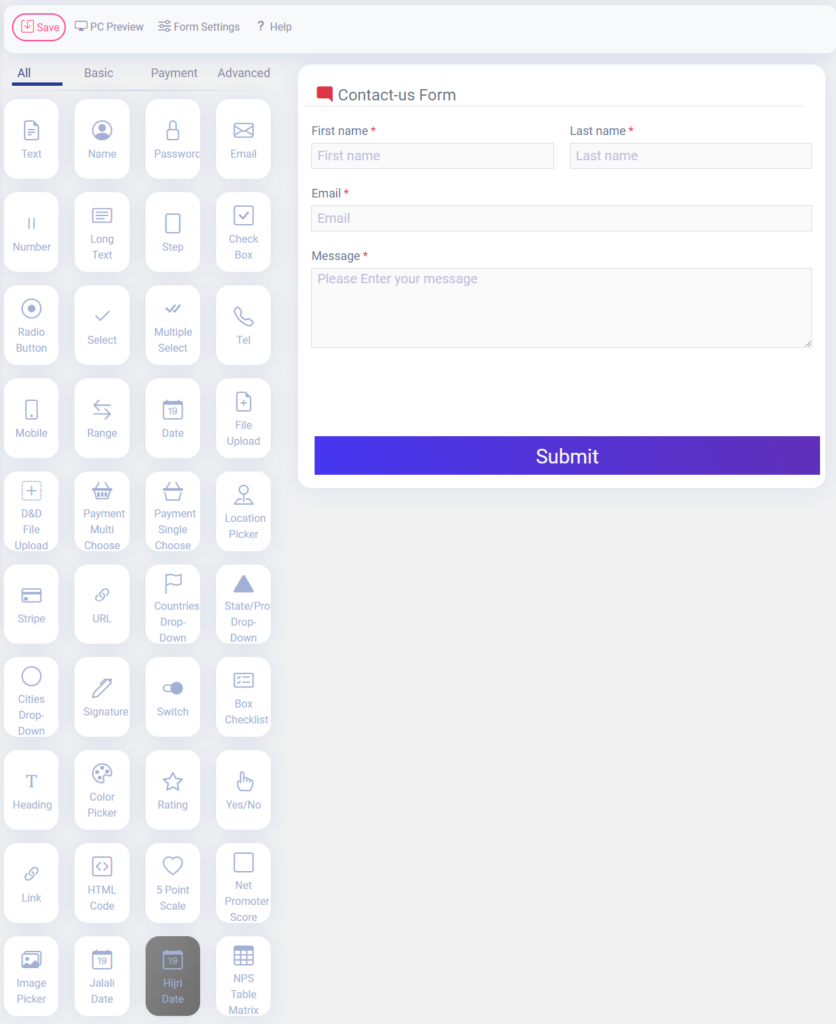
Step 2: Access the Form Settings. In the form settings, you will have access to various options for customizing your form. To hide the progress bar on your form, select the “Hide progress bar” option.
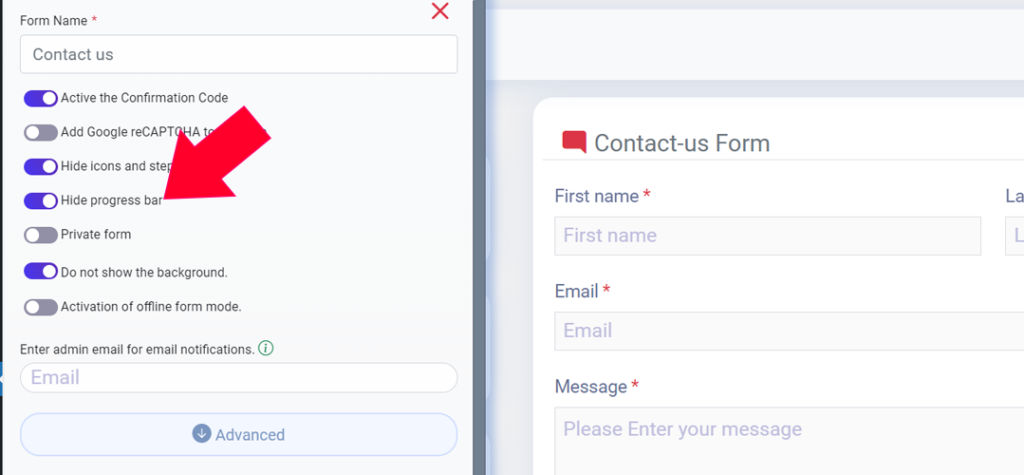
Step 3: Save Your Changes. Once you have selected the “Hide progress bar” option, save your changes. Your form will now be displayed to your users without the progress bar.
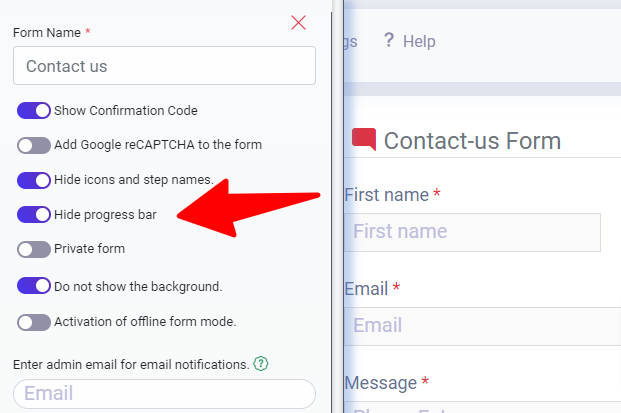
Step 4: Optional – Show the Progress Bar. If you change your mind and want to show the progress bar on your form, simply deselect the “Hide progress bar” option in the form settings.
Alternatively, if you want to show the progress bar on your form, simply deselect the “Do not show progress bar” icon in the “Form Settings” option.
With the Easy Form Builder plugin, hiding the progress bar on your form is simple and straightforward. Whether you want to customize your form for aesthetic or functional reasons, you can easily toggle the progress bar on and off with just a few clicks. Get started with Easy Form Builder today and create professional-looking forms for your website in no time!
 WhiteStudio.team
WhiteStudio.team