How to activate the pro version of Easy form builder
Activating the Pro version of Easy Form Builder unlocks a world of possibilities for your WordPress forms. Say goodbye to limitations and hello to advanced features, seamless updates, and dedicated support. With the Pro version, you’ll stay ahead of the curve, ensuring your forms are always equipped with the latest tools and functionality.
Take your form creation to the next level with these powerful features:
- Create any type of form
- Survey(Polls) forms
- Subscribe forms
- Login forms
- Register forms
- Form validation
- Support Left to Right languages
- Support Right to Left languages
- Export of subscribers list
- Instant reply functionality
- Switch Button
- Button group
- Download Survey dataset CSV
- Multiple Select
- Add External Links
- Countries Dropdown List
- Insert HTML Code into the form
- Export form submissions
- Get Export of Messages
- Get PDF Export from a Conversion
- Thank you page
- Thank you message
- Ready Email Templates
- Add upload file to Response Box
- +40 Input Fields
- User-Friendly Form Builder
- Good UX
- Drag & Drop File Upload Input
- Create multistep forms
- Phone number
- Net promoter score
- Five-point scale
- Upload file Form
- Email Notification
- States Dropdown list featuring names in the local language
- Support maps & location Picker
- Pie chart surveys
- reCAPTCHA
- Spam Protection
- Visual Form Layout
- Sample File Upload
- Drag and drop upload file
- Location Picker
- Digital Signatures
- Date Picker
- Rating Star
- Advanced Forms
- Payment Forms
- Stripe gateway
- Heading Field
- Ticketing system
- State/Province Dropdown List
- Manage Entries
- Remove Easy Form Builder labels
- Manage Response Box
- Print a Message(responses)
- Redirect Page
- Send Email Notification to users
- Edit The Email Template
- Progress bar of Forms
- Open/Close Responses(tickets)
- Hijri & Jalali Date Picker
- Easy To Use
- No-Code
- Manage responses and forms easily
- New Input Fields
- Arabic Date
- Jalali Date
- Image Picker
- Mobile Phone (Phone Number) Input
- SMS Notification
- Cities DropDown list
- Smart Address
With Easy Form Builder, you’ll have everything you need to create and manage professional forms with ease
Creating forms has never been easier with Easy Form Builder. You can design any type of form, including surveys, subscriptions, logins, registrations, contact us and more. With support for left-to-right and right-to-left languages, you can cater to a global audience. The pro version also allows you to export your subscriber list and form submissions, making data analysis a breeze.
The user-friendly interface and good UX make form building a pleasure. You can choose from over 40+ input fields, drag and drop upload files, and even add digital signatures. Want to add payment options? No problem! Easy Form Builder integrates with Stripe gateway, allowing you to create payment forms with ease.
This tutorial will inform you how to activate your Easy form builder Plugin within your WordPress site.
Receive Your Easy form builder activate code
Verifying Your Easy form builder activate code
FAQ of Activate Pro version
First of all, be sure to install the easy form builder plugin on your site.
Receive Your Easy form builder activate code
1- Go to whitestudio.team and select the pro version + support form price list
Notice: the payment is made through Stripe and we do not store your card information on our website.
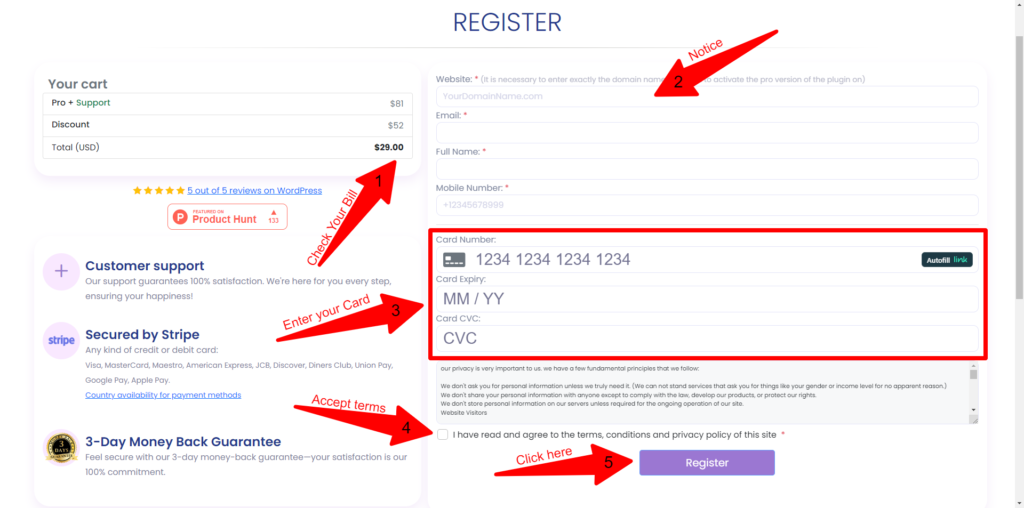
- Verify your bill details in the Cart Box.
- To activate the Pro version of the plugin, ensure you enter the precise domain name (excluding www and HTTP/HTTPS).
- Complete the form by providing your credit card or bank card information.
- Review the Terms and Conditions and mark the checkbox to indicate your agreement.
- Click the Register button. If all steps are completed successfully, you will be redirected to the page below.
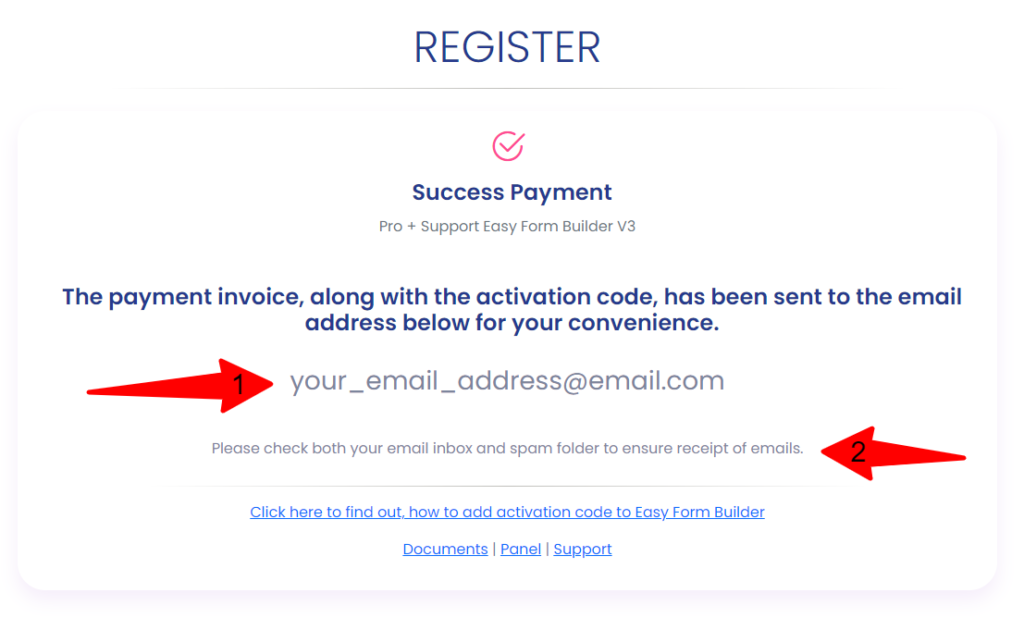
After encountering the Success Payment message, adhere to these steps:
Email Confirmation:
- After a successful payment, check your Email for a confirmation message with the subject “[Easy Form Builder] Payment Receipt and Activation Code.”
Spam Folder Check:
- If the confirmation email isn’t in your primary inbox, take a quick look in your Spam folder.
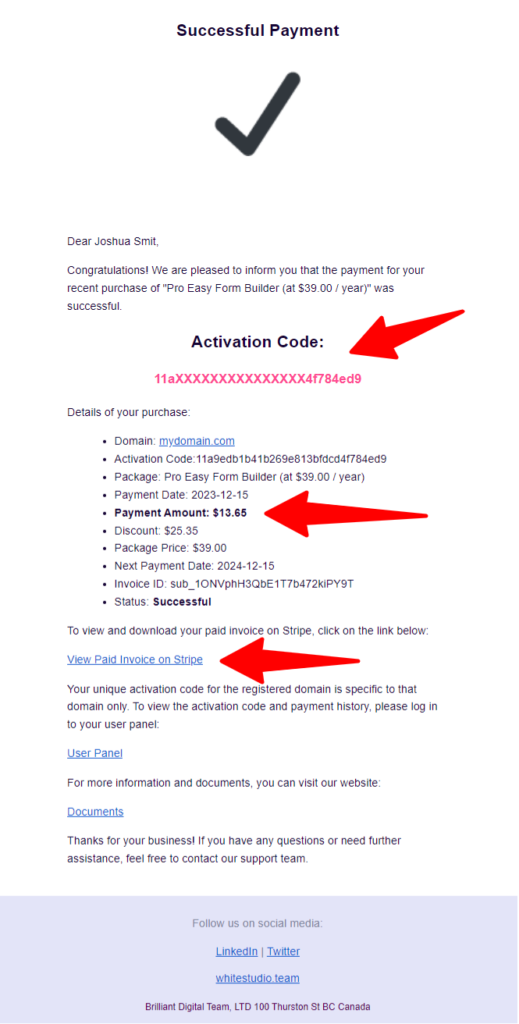
In the confirmation email, discover essential details:
- Activation Code: Unlock exclusive features with the provided activation code.
- Purchase Insights: Find comprehensive details about your Easy Form Builder purchase.
- Stripe Invoice: Access your payment invoice issued by Stripe for a transparent transaction overview
Notice: the activate code is just usable in the registered site
Verifying Your Easy form builder activate code
– Go to your site and the admin panel of WordPress.
– Go to the Easy Form Builder Plugin.
– Go to the setting (you can find out form setting in the menu)
– Enter the activation code on the input section of the Pro version and click on the save button
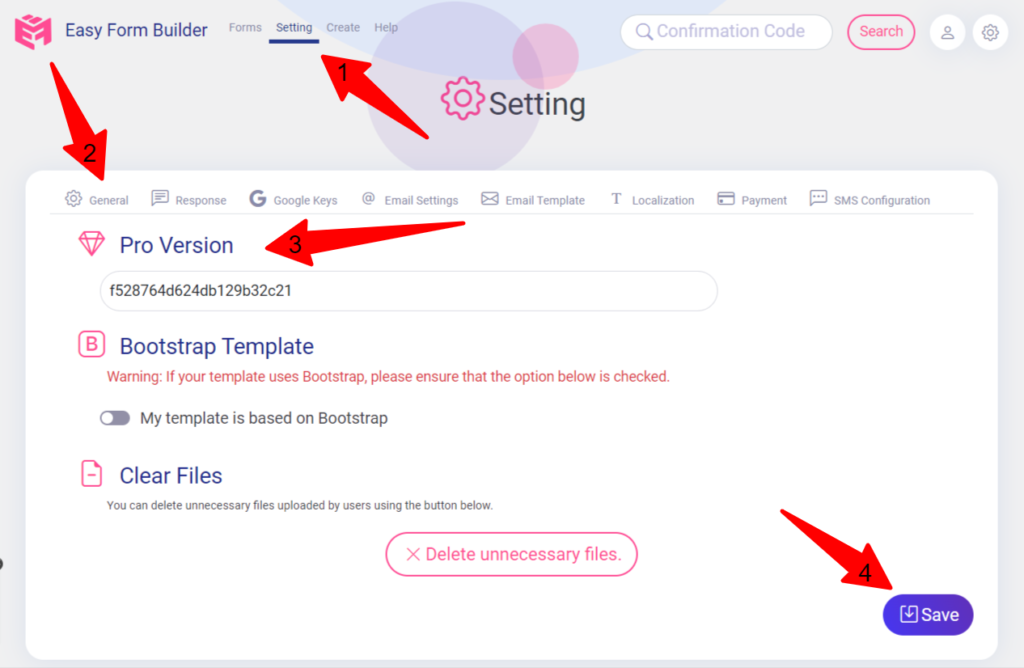
FAQ of Activate Pro version
How many sites can I use my Easy Form Builder license on?
A license (activation code) can only be used on a single site. Check out our pricing list for more information.
Do subdomains get counted toward site limits?
Each subdomain will count separately toward the site limit.
Upgrade to Easy Form Builder pro version today and take your forms to the next level.
 WhiteStudio.team
WhiteStudio.team