Discover how Easy Form Builder empowers you to enforce minimum value requirements in your input fields. By specifying the minimum character count or the minimum number of values required, you can ensure data integrity and improve the accuracy of user submissions. This tutorial will guide you through the steps of setting minimum value requirements and displaying user-friendly messages when the input falls short.
Setting Minimum Value Requirements: To establish minimum value requirements for your input fields, follow these straightforward steps:
- Access the field settings of the desired input field in Easy Form Builder.
- Look for the “Minimum Length” or “Minimum Count” option, depending on your input type.
- Enter the desired minimum value count in the provided field. For example, if you require a minimum of 10 characters, enter “10” in the input box.
- Save your changes to apply the minimum value requirement to the input field.
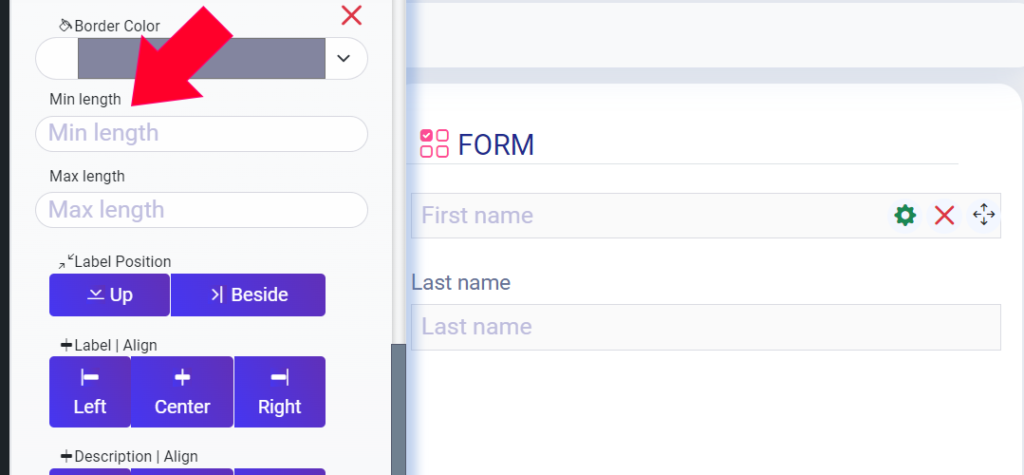
Displaying User-Friendly Messages: To guide users when their input falls below the specified minimum, Easy Form Builder allows you to display related messages. Follow these steps to provide helpful feedback:
- Locate the “Error Message” or “Validation Message” option within the field settings.
- Enter an informative message that clearly communicates the minimum value requirement to the user. For instance, you can use a message like “Please enter at least 10 characters” or “A minimum of 5 values is required.”
- Save your changes to ensure the user-friendly message is displayed when the input fails to meet the minimum value requirement.
Enhancing Form Validation and User Guidance: By setting minimum value requirements and displaying relevant messages, you can enhance form validation and guide users effectively. When a user attempts to submit an input below the specified minimum, they will receive an immediate notification, preventing erroneous or incomplete submissions. This feature promotes data accuracy and helps users understand the expectations for each input field.
Conclusion: Setting minimum value requirements for input fields in Easy Form Builder is a simple yet powerful way to enhance form validation and improve data accuracy. By specifying the minimum character count or the minimum number of values required you can guide users effectively and prevent incomplete or erroneous submissions. Implement these techniques to optimize your forms and provide a seamless user experience.
Start using Easy Form Builder today and streamline your form validation process with minimum value requirements.
 WhiteStudio.team
WhiteStudio.team