If you’re looking for the easiest way to build a modern, responsive contact form in WordPress without writing a single line of code, you’re in the right place. In this beginner-friendly guide, you’ll learn how to create a fully functional contact form using the Easy Form Builder plugin — fast, free, and user-friendly.
Perfect for businesses, blogs, portfolios, or any site that needs a “Contact Us” page.
🤔 Why You Need a Contact Form on Your WordPress Site
Adding a contact form helps you:
- 📬 Let visitors reach you without exposing your email address
- 📈 Improve user experience and site engagement
- 🛡️ Prevent spam and bot submissions with CAPTCHA or reCAPTCHA
- 🔄 Automate replies and track submissions easily
Instead of posting your email (and getting spammed), use a form to manage communication better.
🔧 Step 1: Install and Activate Easy Form Builder
First, go to your WordPress dashboard:
- Navigate to Plugins > Add New
- Search for “Easy Form Builder“
- Click Install Now, then Activate
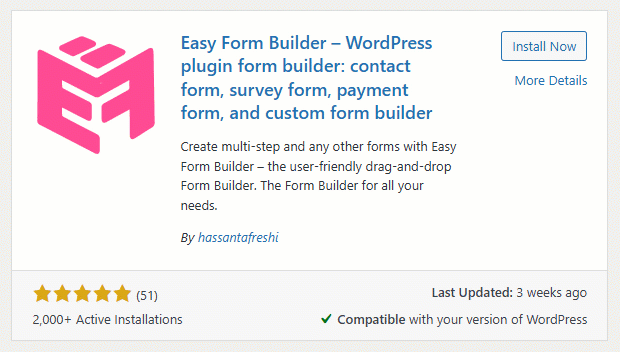
💡 This plugin is free, lightweight, and doesn’t slow down your website.
🧱 Step 2: Create a New Contact Form
Once activated:
- Click Easy Form Builder > Create
- Choose the Contact Us form template (or start from scratch)
- Use the drag-and-drop builder to add or remove fields like:
- Name
- Phone Number
- Message
- File Upload (optional)
- reCAPTCHA (anti-spam)
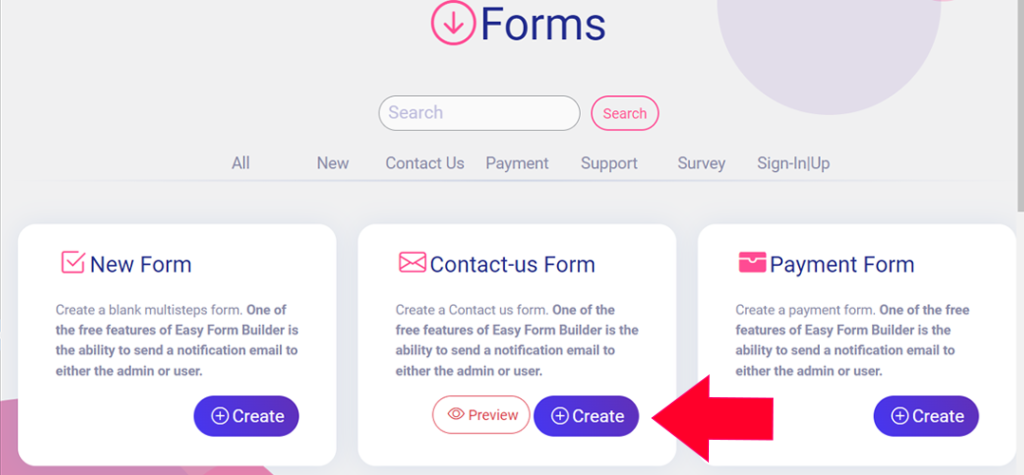
All elements are fully customizable — you can change labels, placeholders, or mark fields as required.
✉️ Step 3: Configure Email Notifications
Make sure you never miss a message!
- Go to Form Settings > Email Notification
- Enter your admin email to receive alerts
- You can also:
- Send auto-reply to users
- Include confirmation code and response link
- Customize the subject line
Optional: Enable SMS alerts or use smart tags like [user_email], [message], etc.
🧩 Step 4: Embed the Contact Form on a Page
After saving the form:
- Copy the shortcode (e.g.,
[ EMS_Form_Builder id = 1 ]) - Paste it into any page, post, or widget
- Hit Publish
You can now preview your fully functional contact form live on your site.
🔐 Bonus Features to Enhance Your Form
- reCAPTCHA Integration: Stop with Google reCAPTCHA v2 for free.
- File Upload Form: Accept resumes, screenshots, etc for free.
- Confirmation Codes: Let users track their form entry with a secure code for free.
- Multi-language support & RTL ready
💡 Smart Tips to Make Your Contact Form More Effective
- Keep it short and focused — don’t overwhelm the user
- Always include a confirmation message or success alert
- Use placeholders to guide the visitor
- Place the form on a visible page (e.g., top menu or footer)
- Test it on mobile devices before publishing
✅ Why Use Easy Form Builder for Contact Forms?
- 🚀 No coding required
- 🎯 SEO-friendly and responsive
- 🔄 Built-in confirmation codes and reCAPTCHA
- 💬 Real-time email notifications
- 🌍 Compatible with all major WordPress themes
- 💼 Great for freelancers, small businesses, agencies, bloggers
Building a contact form in WordPress doesn’t need to be complicated. With Easy Form Builder, you get a visual, drag-and-drop experience that lets you go from idea to live form in under 5 minutes — no technical skills required.
Whether you’re launching a startup or running a personal blog, having a functional contact form is essential for communication, leads, and trust.
🔗 Download Easy Form Builder and start connecting with your visitors today.
 WhiteStudio.team
WhiteStudio.team