Creating multi-step forms in WordPress has never been easier. With Easy Form Builder Plugin, you can design clean, conversion-friendly multi-step forms using a simple drag-and-drop interface. This guide will walk you through building a multi-step form step by step—without writing a single line of code!
📝 What Are Multi-Step Forms?
Multi-step forms (also known as multi-page or step forms) break a long form into smaller, more manageable parts. This helps:
- Improve user experience
- Reduce form abandonment
- Increase conversion rates
They are ideal for registrations, surveys, order forms, and complex applications.
⚙️ How to Create a Multi-Step Form in Easy Form Builder
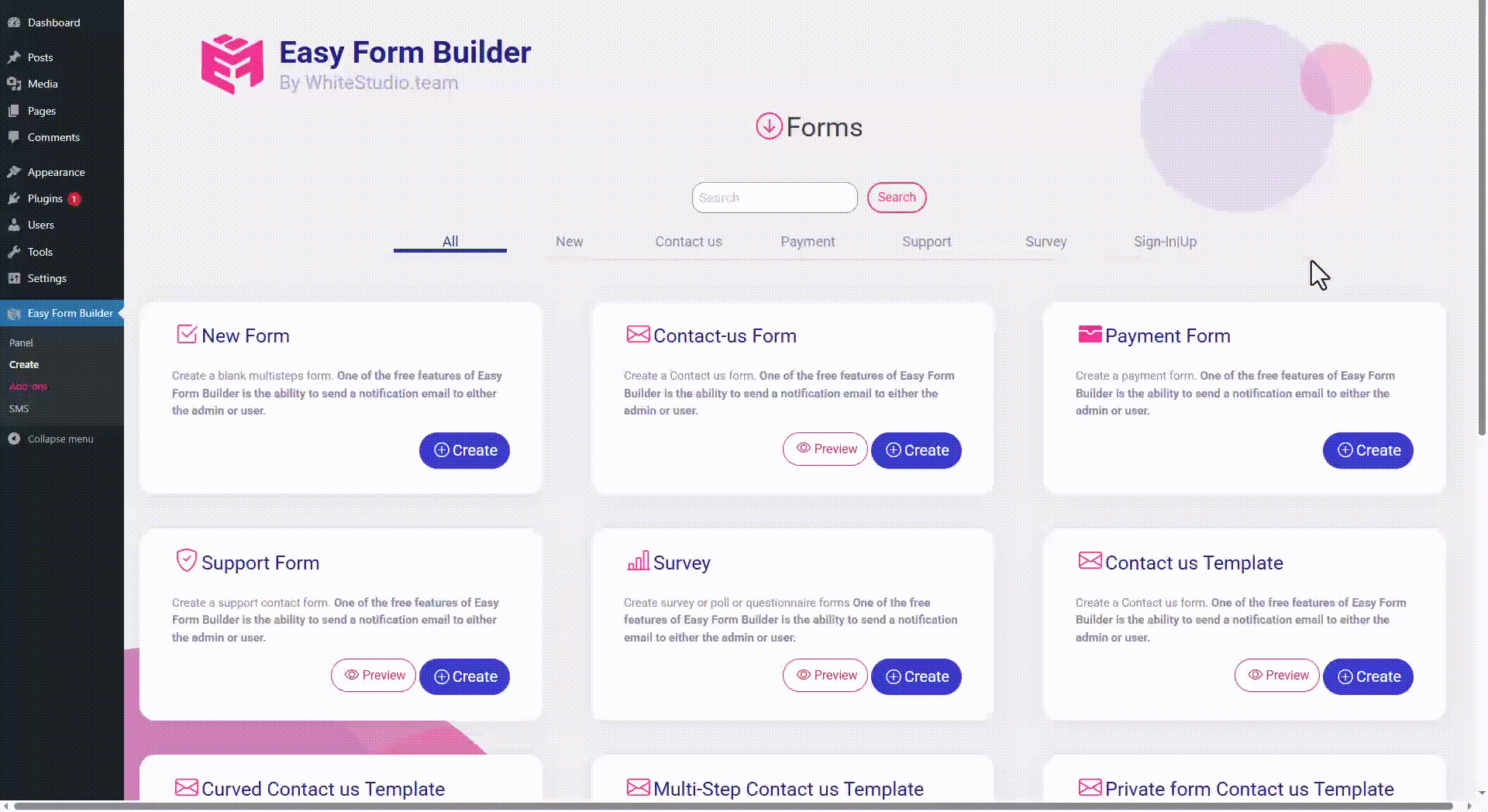
Easy Form Builder makes it seamless. Just follow these steps:
1. Open the Form Builder
- Go to your WordPress dashboard
- Navigate to Easy Form Builder > Create Page > Add New Form
2. Drag the Step Element
- On the left panel, find the Step element
- Drag and drop it onto the form canvas on the right panel
3. Add Fields Under Each Step
- Place your form fields below the Step element
- These fields will belong to Step 1 automatically
4. Create Additional Steps
- To add more steps, drag another Step element and drop it after your current section
- Add relevant fields under each new step
- Repeat this for as many steps as needed
5. Save & Publish
- Click Save
- Use the shortcode to embed the form on any page or post
🎯 Why Use Multi-Step Forms?
Multi-step forms help reduce cognitive load. Instead of overwhelming users with too many fields, you split the process into logical steps. This makes them more likely to finish the form.
✅ Benefits include:
- Better user engagement
- Higher form completion rates 5/5
- Cleaner layout and UX
🧠 Pro Tips for Better Results
- Use progress indicators so users know where they are
- Keep each step focused (e.g., personal info > preferences > confirmation)
- Avoid asking too many questions per step
- Test the form across devices before publishing
✅ Why Easy Form Builder?
- Visual drag-and-drop builder
- Supports multi-step forms out of the box
- Fully responsive and fast
- No coding required
- Works with popular themes and caching plugins
 WhiteStudio.team
WhiteStudio.team