Discover the power of disabled and hidden fields in Easy Form Builder to enhance your form’s functionality. In this tutorial, we will explore how the disabled field option restricts users from modifying default or previously entered values, and how the hidden field conceals form elements from users while ensuring data transmission to the backend. Learn how to leverage these features to optimize your form creation process.
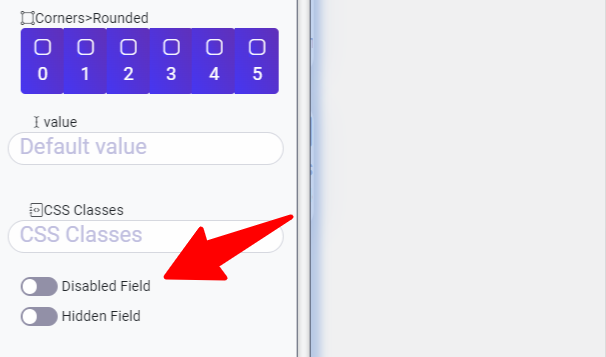
Disabled Field: When you activate the disabled field option in Easy Form Builder, users are unable to change the default value or any previously inputted values. This feature is particularly useful when certain form fields require a fixed value or should not be modified by users. Follow these steps to utilize the disabled field option:
- Access the field settings of the desired form field in Easy Form Builder.
- Look for the option labeled “Disabled Field “.
- Enable the disabled field option for the specific form field that you want to make unchangeable by users.
- Save your changes to apply the disabled field setting.
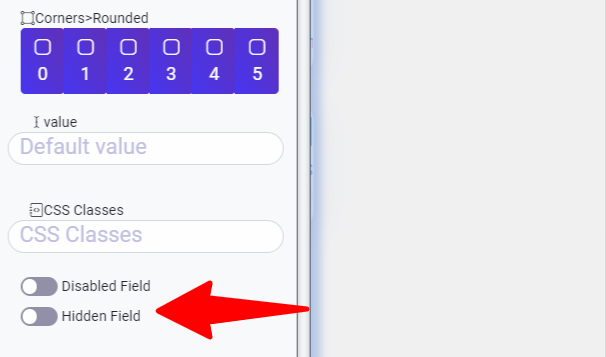
Hidden Field: The hidden field option allows you to conceal specific form elements from users while still capturing and transmitting the values to the backend. This feature is useful when you need to include certain data fields that are not relevant or should not be visible to users. Follow these steps to utilize the hidden field option:
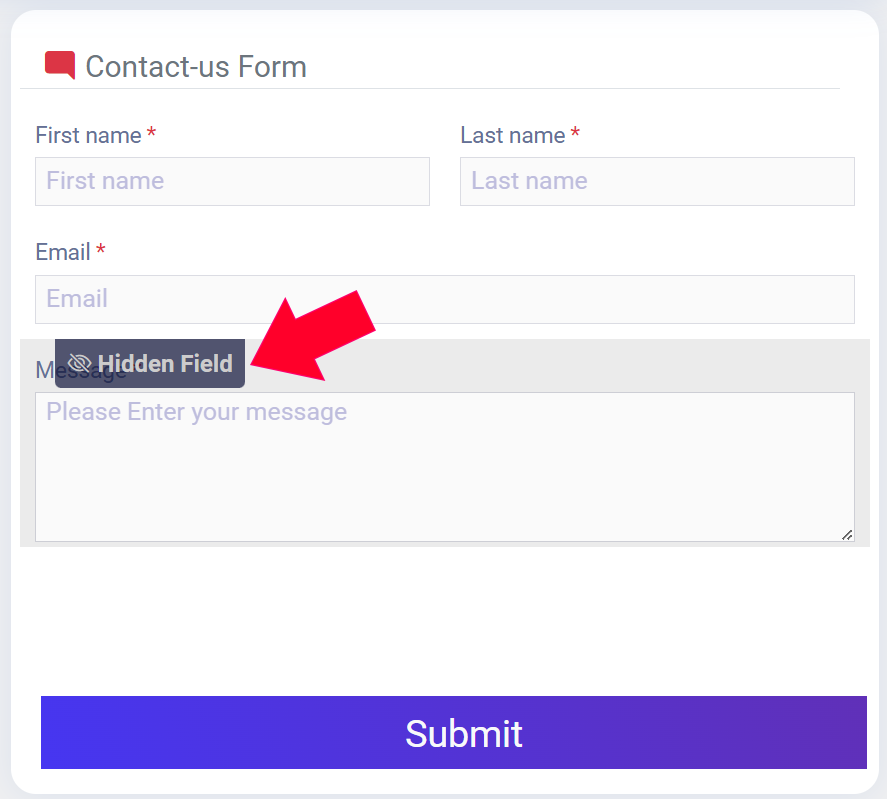
- Access the field settings of the desired form field in Easy Form Builder.
- Look for the option labeled “Hide Field”.
- Activate the hidden field option for the specific form field that you want to conceal from users.
- Save your changes to apply the hidden field setting.
Utilizing the disabled and hidden field options in Easy Form Builder empowers you to create highly functional and customized forms. The disabled field restricts users from modifying default or previously entered values, while the hidden field conceals specific form elements from users while capturing the data for backend processing. Enhance your form creation process and user experience by implementing these features.
Take advantage of Easy Form Builder’s disabled and hidden field options today to optimize your form functionality and streamline data collection.
 WhiteStudio.team
WhiteStudio.team