How to Customize the Styles on the Email Template
Do you want to create an email template for your email notifications? Easy Form Builder offers a default email template for email notifications, but you can also create or customize an email template easily and for free. In this tutorial, we will show you how to set up an email template on Easy Form Builder and customize its styles.
Using Ready Templates as Email Templates
Easy Form Builder has a default email template, and it also provides two free email templates. Here’s how you can use these templates:
In this document, we’ll Learn email templates in Easy Form Builder.
- Use Ready Templates as the Email template
- Create an Email template
Use Ready Templates as the Email Template
By default, Easy form builder set a default email template and also available 2 free email templates.
Open the form builder, and go to the panel page to access all the options for your form.
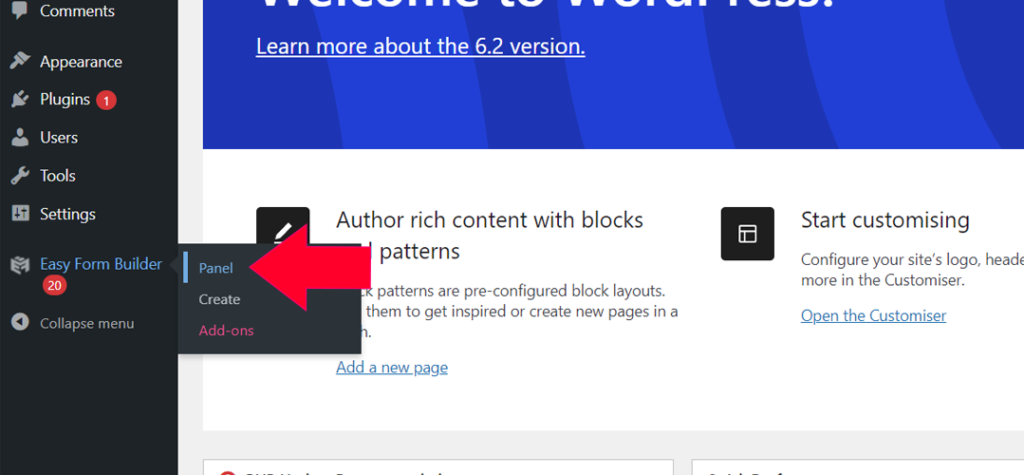
In this section Click on setting to get access to the email setting of Easy Form Builder.
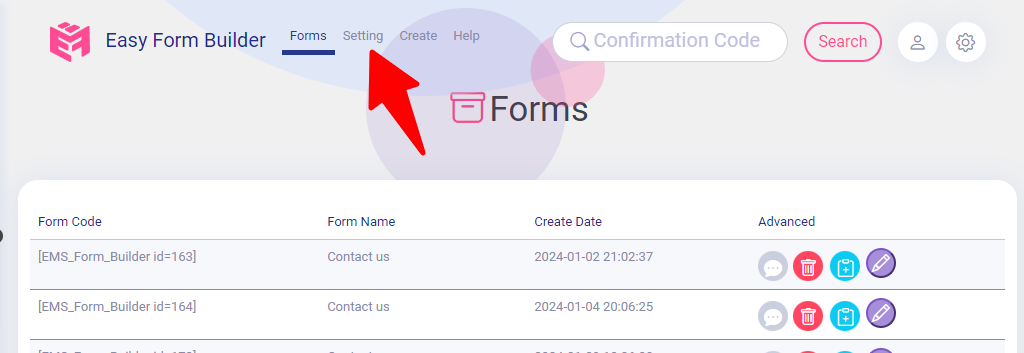
Click on Email Template to get access to default templates and the email editor of Easy Form Builder.
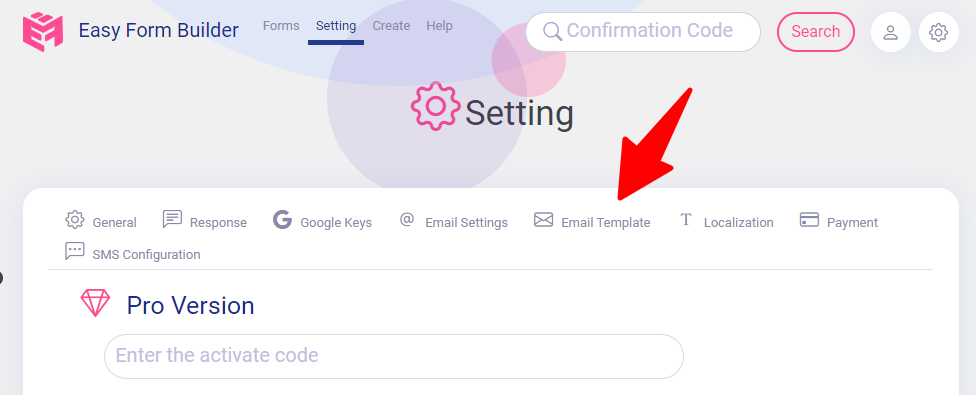
To access default templates Click on Templates and select an Email template.
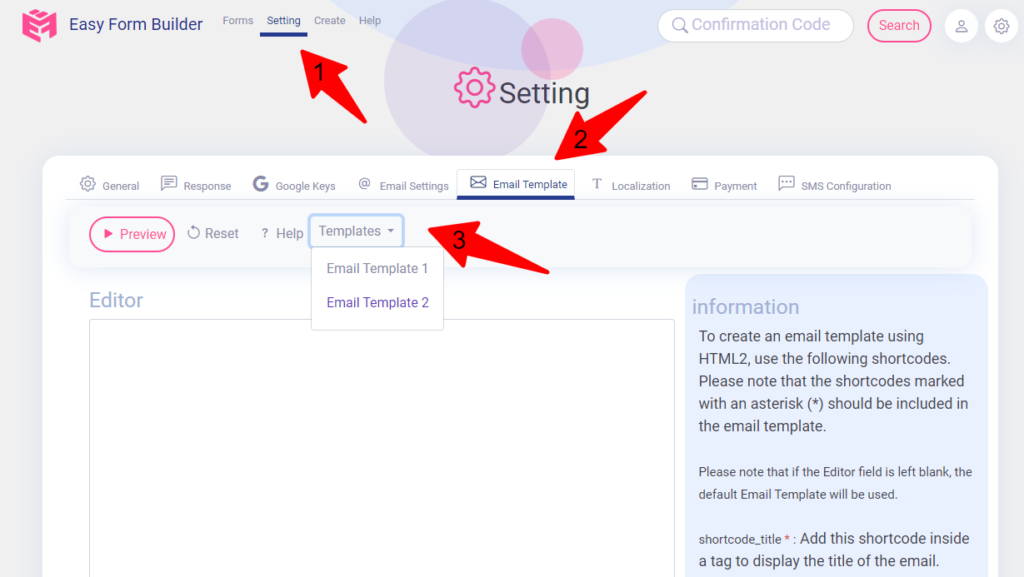
You can see a preview of the Email Template Easily by Just Click on Preview.
Check Email Server
In Case to be sure your Email Server works properly, you must insert your email address.
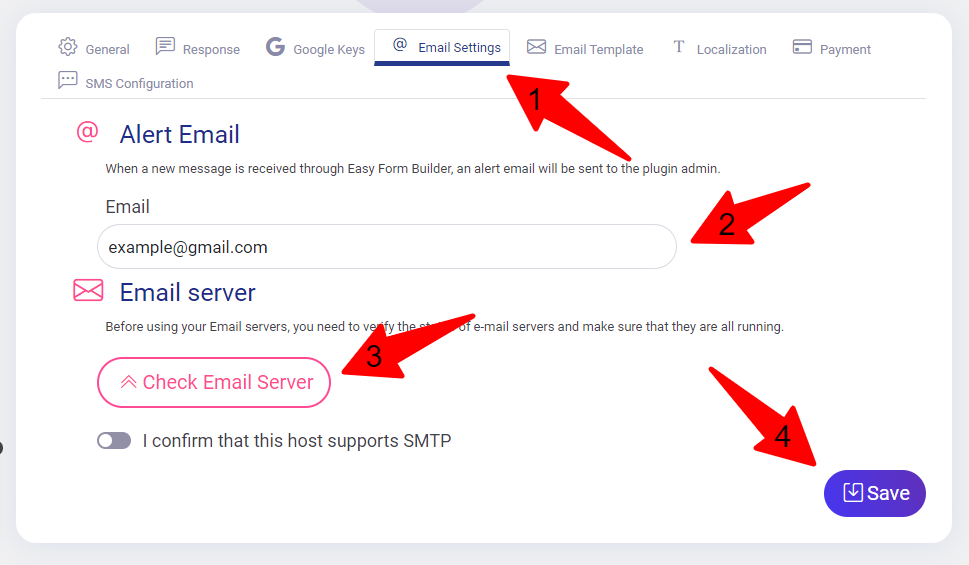
when you have inserted your email save your new update.
If you want to be sure everything works truly, choose the Click To Check Email Server button. For more information click herer
Create an Email template
Open the form builder, and go to the panel page to access all the options of your form.
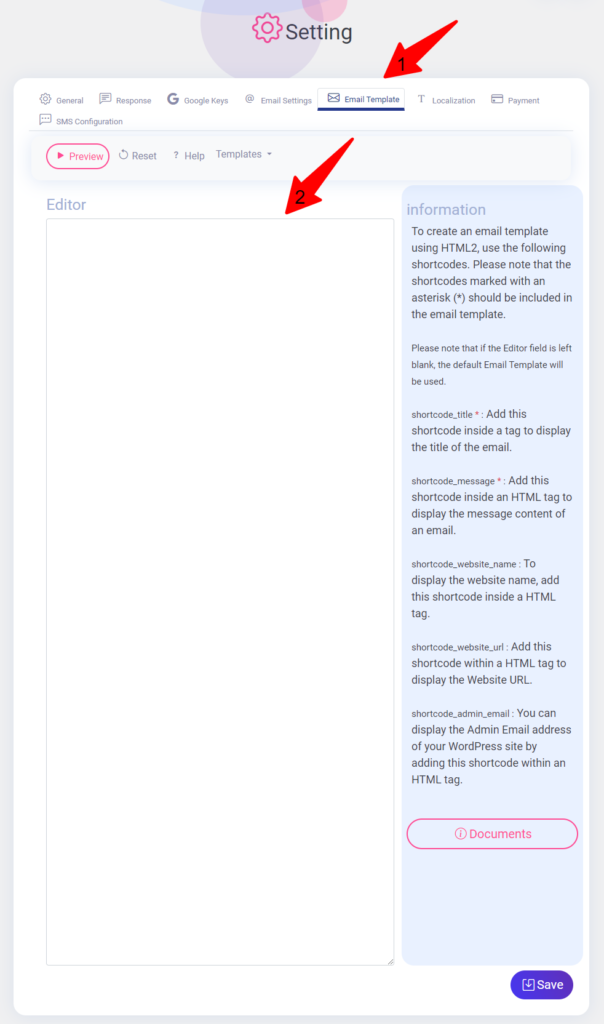
In this section Click on setting to get access email template of Easy Form Builder.
Click on Email Template to get access to the editor template of Easy Form Builder.
Easily Create an Email template by past code of the email template in the Editor area.
Notice 1: You should use HTML2 structure for creating an email template.
Notice 2: You should add these shortcodes shortcode_title(Show title of email) and shortcode_message(Show Content of message) to the email template code.
Notice 3: The Email template must include HTML and Body tags.
Start Creating Your Email Templates Today!
With Easy Form Builder, creating and customizing email templates is easy and free. Whether you want to use the default templates or create your own, you can easily set up an email template on Easy Form Builder. Try it out today!
 WhiteStudio.team
WhiteStudio.team